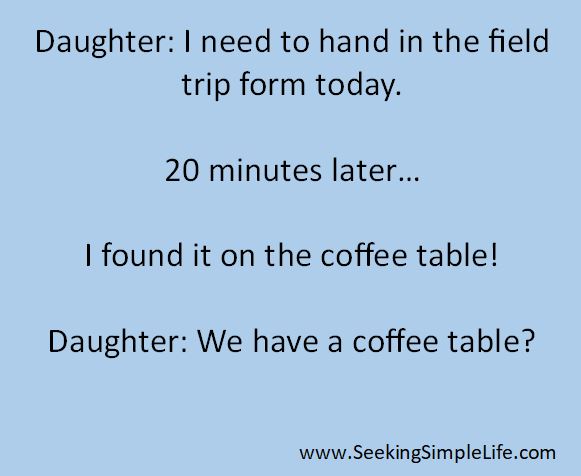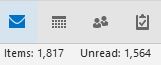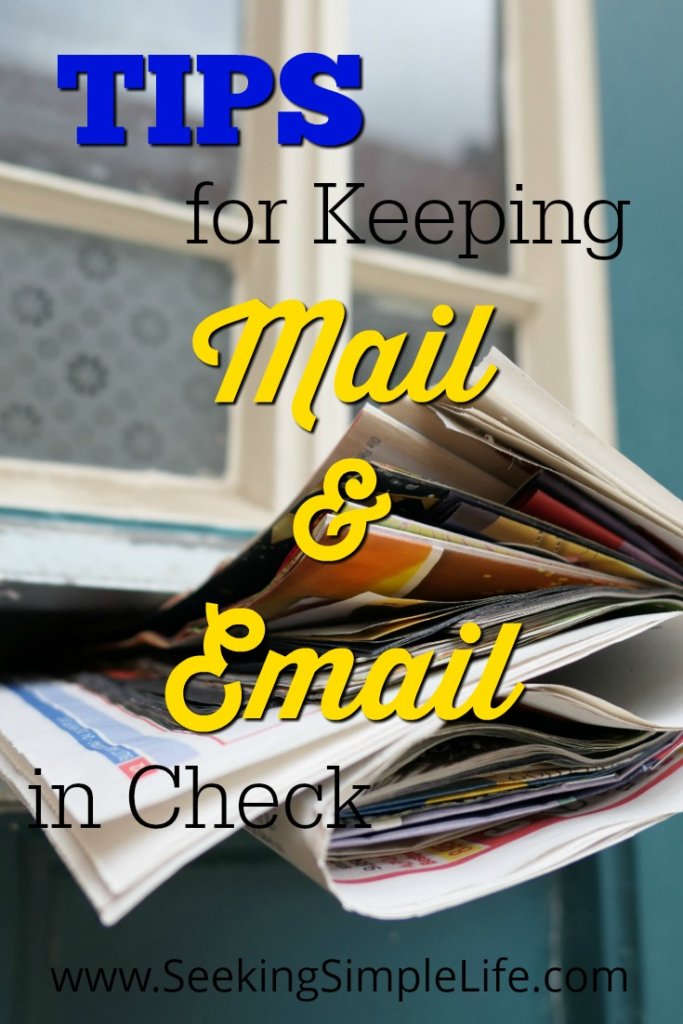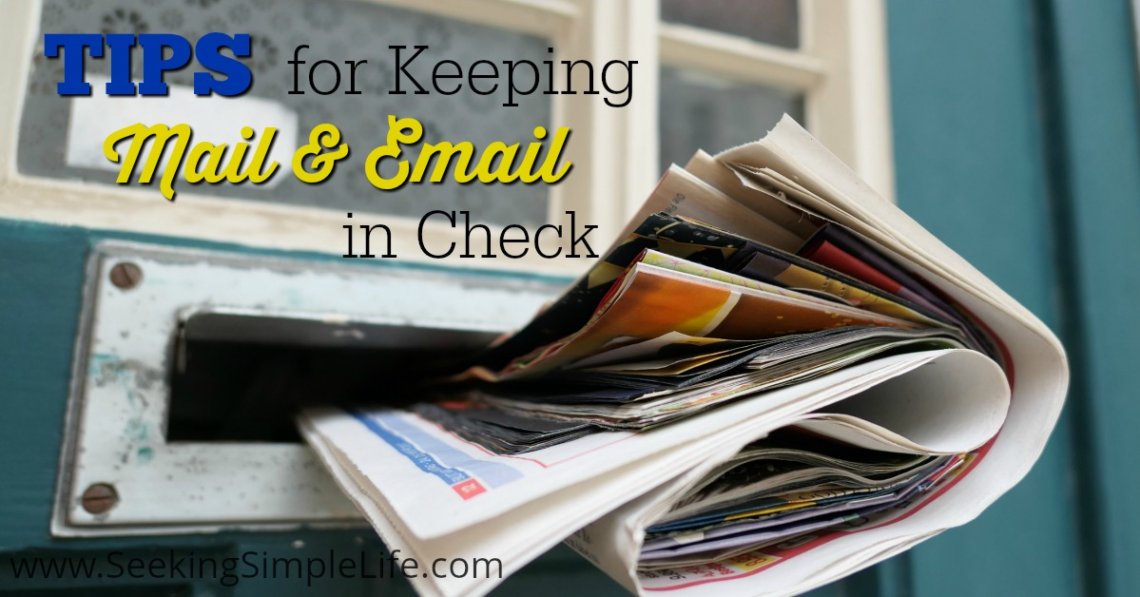
Mail and Email Organizing Tips | Tips for Managing Mail and Email
It doesn’t matter if it is traditional mail or email, they both breed chaos and add stress if not managed properly. What do you do if organizing mail or email is low on the priority for your busy family? Are you tired of the piles of mail on the coffee table, and a massive inbox that is out of control? Here are some simple tips for managing mail and email.
Paper… Endless Paper
Traditional mail, bills, junk mail, school paperwork, registration sheets, and magazines can clutter any flat surface quickly if not managed. It can also be a time waster when not managed. Have you ever spent more time than you had to try to find that school field trip form? I have.
I’m not proud to admit this but this is one area that I lacked in when staying organized. Everything seemed more important than managing the paper coming into the house. I did the bare minimum to get by but the clutter only increased my stress.
Here are some tips for managing mail:
- Sign up for electronic notifications for bills when you can
- Do a quick sort through the mail when you bring it in, and recycle items you won’t need.
- Any time sensitive items with due dates: enter an action in the schedule, or add to a to-do list.
- Put the other items in a holding spot for later. We will call this your Weekly Inbox.
- Setup a weekly ritual to review mail: bills, coupons, school papers. Completing your bill payments, cleaning out old coupons, and reviewing other papers.
Does this system work for my family? Only when I stay on top of it. They haven’t quite figured out that if they follow the system too then it is less work for me. We will get there, but in the meantime, I like the idea that I don’t need to waste time trying to find something. There is one location.
The trick is to recycle the items you don’t use immediately, having a home for the items you need to review, review the remaining items weekly, filing the items away so the paper doesn’t continue to build up. At the end of the week, the Weekly Inbox should be empty, unless there are long-term items that can be addressed at a later time like registration forms.
Don’t let Emails manage you!
In a world that is trying to go paperless, email management is very important. Spring seems to be the busiest times for kids activities: soccer schedules, dance competitions, school performances, parent-teacher interviews, registrations, summer camps, and more.
Managing emails and updates for schedule changes can be stressful if you don’t have a system that works for you. As a busy parent, I will use my phone email app to help me scan emails at set periods throughout the day while I’m away from home. This helps me weed out priorities in the family schedule.
I would delete the emails not important at the moment and then flag others that I needed to review in more detail later when I had more time. This helped me stay on top of the day to day activities. However trying to find emails on my computer when I needed them was a challenge, until I found a solution that made it easier.
Here are some tips for managing emails:
- Use your phone to scan email. Being able to do this activity, and not being tied to a computer helped improve my productivity.
- Setup time each day to review any emails that you haven’t taken care of immediately.
- flag emails and set reminders for the emails that need your attention on a certain day.
- enter dates for event notifications in the schedule as you read the email.
- print forms if necessary, complete them or put them in your Weekly Inbox with the rest of your incoming mail for the week.
- if you don’t need to keep the email, delete it. Hint: have your phone setup to delete those emails from the server, this will stop you from having to re-delete them again.
- if you have to keep the email, file it. Keep the folders simple so they are easy to maintain.
- Set up rules for your computer inbox to auto-move emails to their saved folders. Make sure you monitor this weekly to check if emails are going to the right location.
- Review the subscription emails monthly.
- Are you getting content that you aren’t interested in? Check the subscription options and narrow down the settings so you only get the content you want to get.
- Do you delete them without reading them? If so, then unsubscribe.
- If you want to stay in touch, but don’t want to get the emails, then bookmark the website and set up a reminder in your schedule to give yourself permission to take that time in your day.
I set up the rules to auto move emails and it works like magic for those times that I don’t get onto the computer right away. Where I went wrong on the system was set up times to go through and maintain it. I needed to make sure the rules still worked, and I needed to delete and unsubscribe more often.
I also discovered that my file system was too complicated. Why did I need a folder for every organization? Why not group them by a common thread? For example Bills and Finance is a folder that I could use weekly for our money management system; one place to find all of the emails I need for that activity.
Setting up a weekly system that works for you is key to managing any type of mail. Sign up for an electronic bill and bank statement notifications to reduce the paper arriving in your mailbox. Setup a weekly routine to review mail and email to eliminate the clutter and stay organized with deadlines.
The bottom line is to not let your inbox or the cluttered coffee table create stress. Don’t let the mail control you, instead use some of these tips for managing your mail and email. You got this!
WANT TO REMEMBER THIS? SAVE THESE TIPS FOR MAIL AND EMAIL ON YOUR FAVORITE PINTEREST BOARD?