
Create a Digital Family Cookbook | Never Losing Favorite Online Recipes
*Updated April 2020*
Have you been in this situation? You are tired of rotating the same meals every week. You find yourself searching for new ideas so that meals are not so boring. That was me. I was tired of cooking them and eating them. Life was busy but we were trying to eat healthier and save money so avoiding the drive-thru was necessary. We needed a solution.
I had cookbooks but had trouble finding simple meals that would work for our busy lives. Searching online for new recipe ideas was an easy solution, but not so easy to keep these recipes organized. I found myself needing a simple solution to create a digital family cookbook, so I never lost my favorite online recipes.
The routine was to look for recipes then bookmark them, or print them out. But I found that bookmarking them didn’t always help the other members of my family when they wanted to the recipe. Even adding them to my Pinterest boards didn’t give my family access to the recipe. As for printing them, well the endless paper was already a struggle trying to manage, I hated adding to the clutter.
I needed a better solution; one that allows both myself or my family to find the recipes easily. That was when I created a digital family cookbook. It was just one solution to bringing more work-life balance to my life. The rest I discovered getting to know who I was and what pillars of balance helped create a life I love.
This post may include affiliate links. I only recommend products that I love. All opinions are genuine. Any purchases made don’t cost you any additional money but help me earn a commission. Thank you for helping a girl out! Please read the Disclosure and Privacy Policy for more information.
Create a Digital Family Cookbook
I searched for an app and didn’t like what I found. Then one day I opened Microsoft OneNote (often this is a free software available for download on many platforms). I didn’t know I had this available to me until I randomly decided to check it out. It was already installed on my PC.
After watching a quick tutorial it gave me an idea to use it for organizing my online recipes; to create a digital family cookbook. It was paperless and was an easy solution for our meal planning needs as well. I could research recipes and print them to the file easily, all without adding to our paper issue.
In OneNote, it is really easy to create a digital family cookbook. After you download the software, click on the Notebook arrow at the top left-hand side, then at the bottom select “Add notebook”
Next start creating your categories. These can be your recipe categories by:
- food type
- meal type
- meal planning days
- common ingredients
It’s your choice. That’s how flexible this software is. AND it can be changed after if you don’t like it.
*BONUS*
I created a “Section” for each recipe category and then have “Pages” for each recipe. I was able to easily copy and paste or print directly to OneNote, and keep the original web address. This was great for making sure I knew where to go back and find more ideas from my favorite recipe websites.
If I changed the recipe slightly, then I was able to make those notes on the page easily. This way if the family was to make the recipe then they knew what I did as well. Click on the download button below for 5 of our own family favorites or download a meal planning template. All Free, no email address required.
DOWNLOAD 5 FAMILY FAVORITE RECIPES DOWNLOAD MEAL PLANNING TEMPLATE
Your Digital Cookbook on the Go
I had found a digital solution that the family could access on their computers, the tablet or their phone. We were even able to bring them with us on vacation and camping. It’s quick and easy. I didn’t have to worry about people not being able to read my handwriting, or forgetting the recipe in the camper. (been there, done that)
I’ve been in the grocery store and forgot to write down how much of an item I needed to buy. So instead of calling home, I pulled up the recipe on my OneNote from my phone, found the recipe and added it to my list (I use Cozi Family Scheduler for our grocery planning)
While on vacation with the family we had brought our tablet with us for mobile entertainment during a long flight and used OneNote for a database of local events happening in the area while we were there. We were staying at a condo that had a kitchen and the original plan was to only eat breakfast in the condo.
However, after a few days, even the kids were tired of the restaurants. We weren’t used to eating that way anymore. The kids asked if we could eat at the condo and I pulled up the family cookbook on OneNote and we made a plan.
It was great to use our digital family cookbook and make something familiar while on vacation. Did we do that every day? No! I was on a vacation, after all.
How do you save your online recipes?
Before You Go
WANT TO REMEMBER THIS? SAVE THIS FAMILY COOKBOOK HINT ON YOUR FAVORITE PINTEREST BOARD!


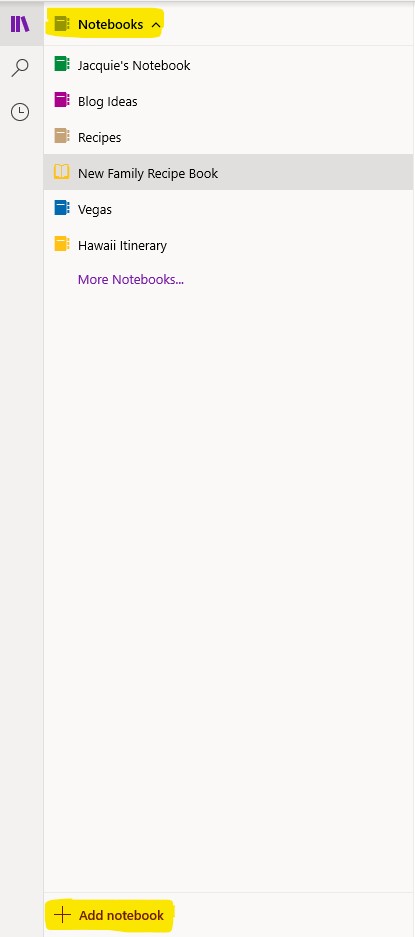
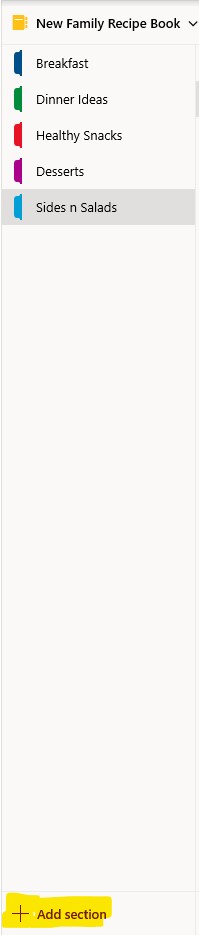
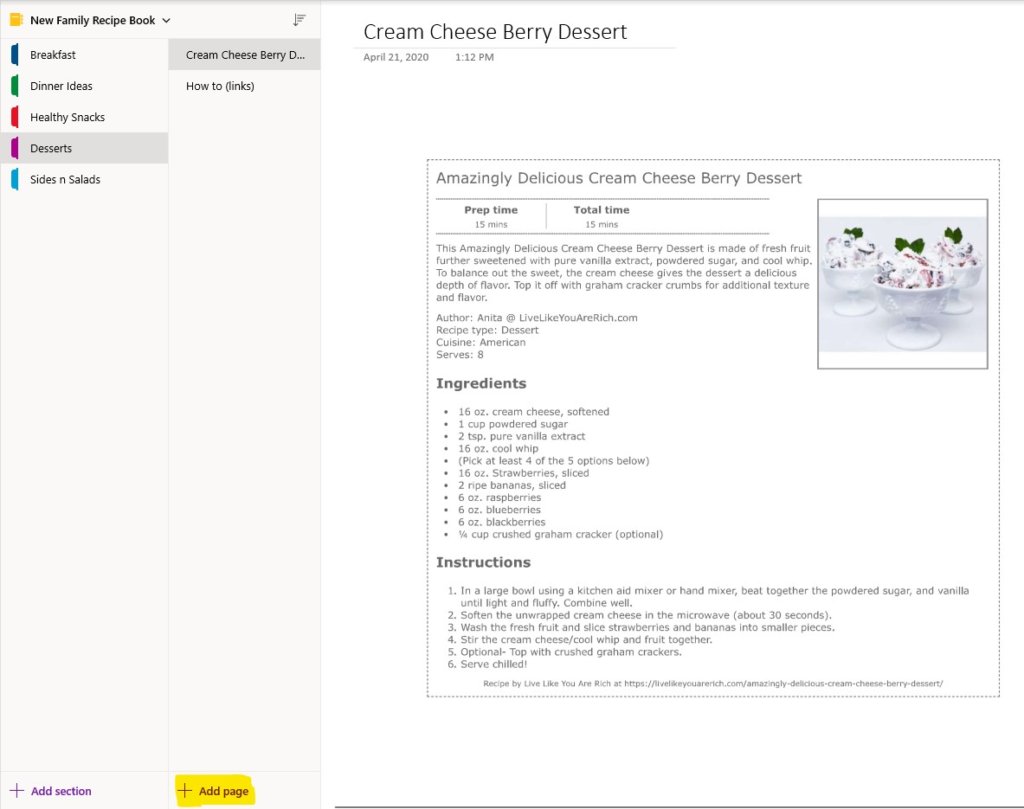

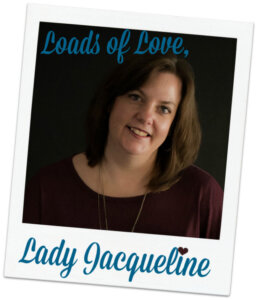
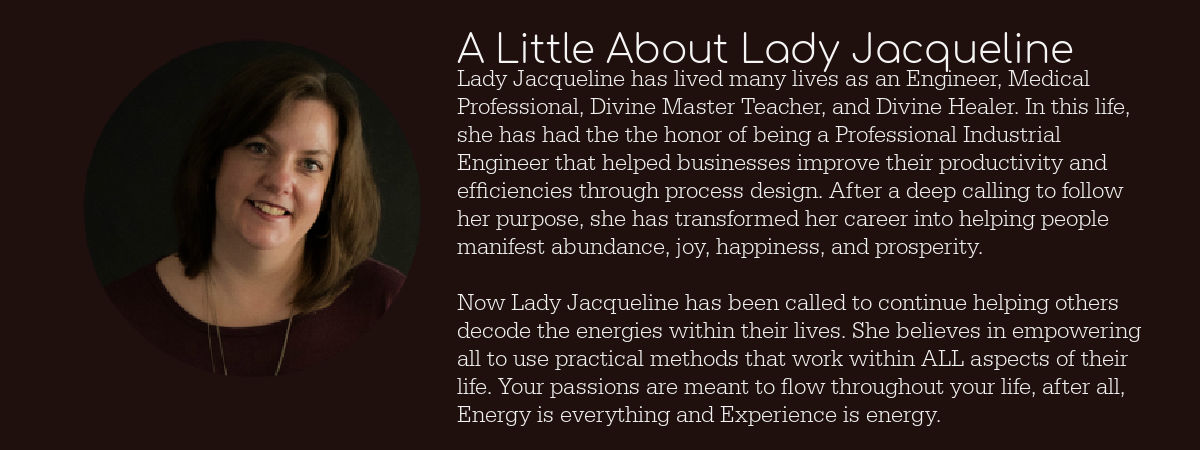
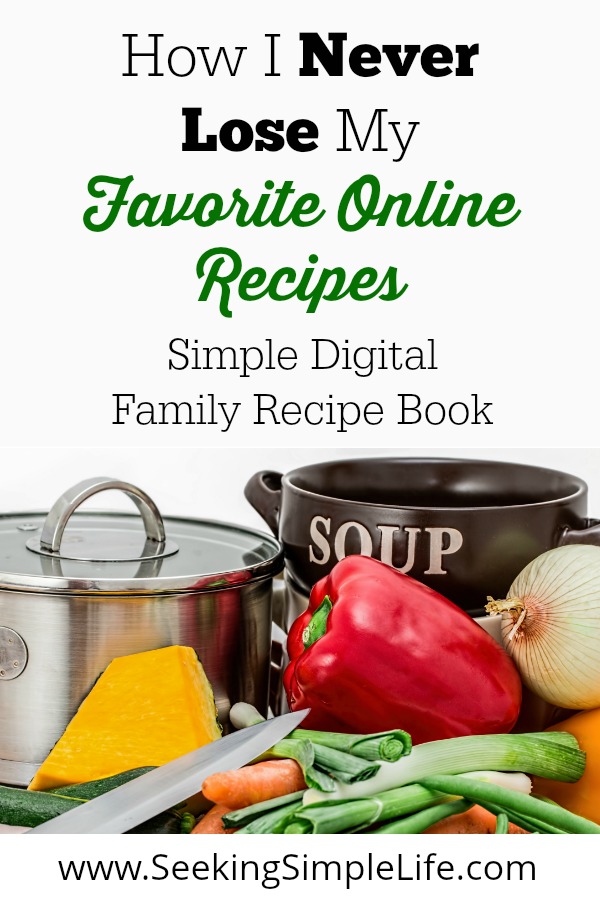
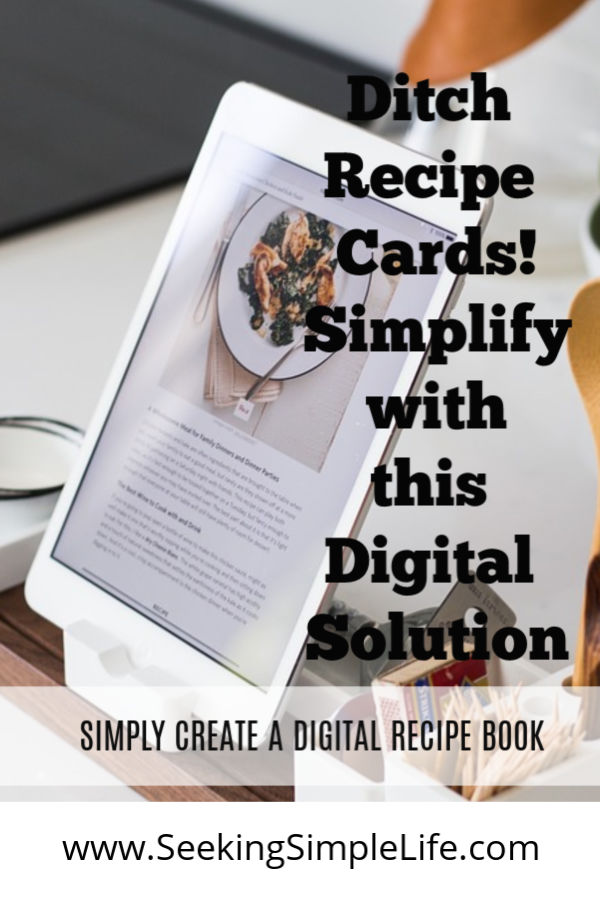



9 Comments
Shella
Great post. I will be dealing with some of these issues as well..
judi slot online
Im obliged for the article post. Really Great.
john week
There’s certainly a great deal to know about this topic. I like all the points you made.
Adam
Hi Jacquie! Stumbled on your blog for digitizing your cookbook. It sounds like you came up with a great solution that worked for you! My wife and I had a similar issue which is why we created kinfolkkeepers.com for preserving our families recipes. I guess we took the build it ourselves approach! We love connecting with our family over food so it’s been especially helpful to have a way to connect during this weird 2020 year.
RTT Hypnotherapy
Good post. I will be experiencing many of these issues as well..
Lisa Jones
OMG!! I have been looking for something like this for my recipes for such a long time. I have had One Note on my computer for a long time but never used it. I’m not much for change but….this has changed my life!! Not only do I plan to use this as my digital recipe book, but I also plan to use it for so much more (I am currently an online college student). Thank you so much for sharing this!!
Lisa
Jacquie | Seeking Simple Life
I’m so happy it will work for you! This simple solution changed our home life and vacation life too. Happy creating!
Rhonda | Small Things Over Time
Great idea! I love One Note but hadn’t thought to use it in this way.
Jacquie | Seeking Simple Life
I love it too! I even use it to plan my writing. As for the cookbook, I need to remember to add my personal recipes in there. The family gets frustrated when they can’t find them in the digital family cookbook. Ooops!